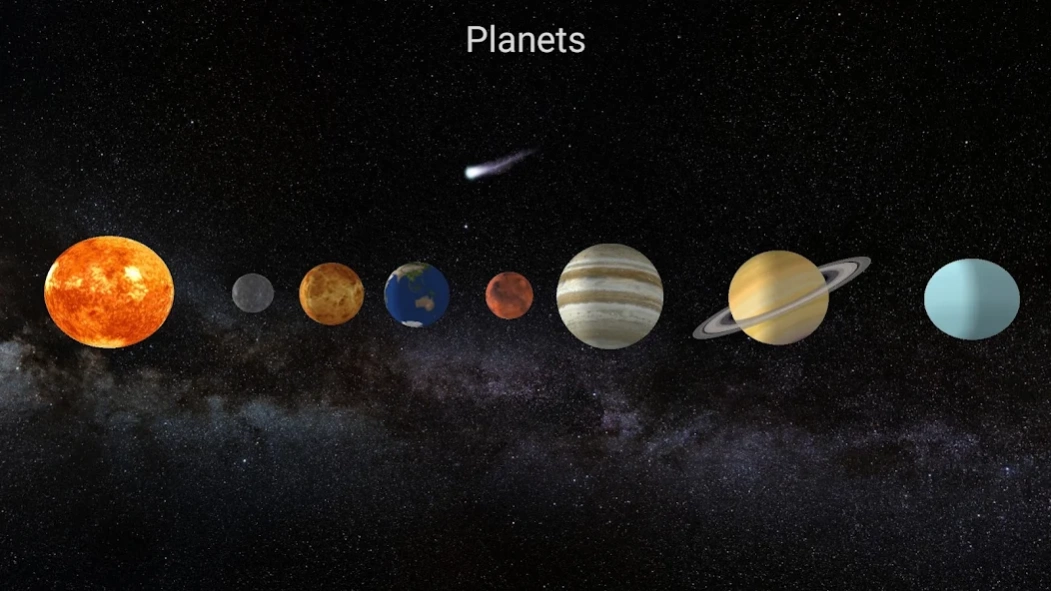Planets
Free Version
Publisher Description
Planets - A 3D viewer to explore the planets of our Solar System in high resolution.
Planets is a nice 3D viewer that allows you to explore the Sun and all the planets of our Solar System in high resolution. Imagine you are traveling in a fast spaceship that can orbit the planets, and you may look directly at their surface. The Great Red Spot on Jupiter, the beautiful rings of Saturn, the mysterious structures of the Pluto's surface, all of these can now be seen in great detail. This app is mainly designed for tablets, but it works fine on the modern phones too (Android 6 or newer, landscape orientation). There are some limitations in this version of Planets: screenshots are disabled and the exploration is allowed for three minutes per run.
Once the application is started (the planets will show up in the center of your screen and the Milky Way galaxy in the background), you may tap on any planet of our solar system to see it in greater detail. After that, you can rotate the planet, or zoom in or out, as you please. The upper buttons let you, in order from the left, to come back to the main screen, to display some basic information about the currently selected planet, to see a few pictures of the planet's surface or to access the main Menu. Settings allows you to enable or disable the axial Rotation, Gyroscopic effect, Voice, Background Music, and Orbits.
It is important to mention that Pluto was included in this app for historical and completeness reasons, although the International Astronomical Union redefined the term planets in 2006 and removed the dwarf planets from this category.
Basic features:
-- you can zoom in, zoom out or rotate any planet, as you like
-- the auto-rotate function simulates the natural motion of planets
-- basic information for each celestial body (mass, gravity, size etc.)
-- accurate ring models for Saturn and Uranus
About Planets
Planets is a free app for Android published in the Teaching & Training Tools list of apps, part of Education.
The company that develops Planets is Microsys Com Ltd.. The latest version released by its developer is 1.0. This app was rated by 1 users of our site and has an average rating of 5.0.
To install Planets on your Android device, just click the green Continue To App button above to start the installation process. The app is listed on our website since 2024-04-16 and was downloaded 1 times. We have already checked if the download link is safe, however for your own protection we recommend that you scan the downloaded app with your antivirus. Your antivirus may detect the Planets as malware as malware if the download link to com.microsys.Planets is broken.
How to install Planets on your Android device:
- Click on the Continue To App button on our website. This will redirect you to Google Play.
- Once the Planets is shown in the Google Play listing of your Android device, you can start its download and installation. Tap on the Install button located below the search bar and to the right of the app icon.
- A pop-up window with the permissions required by Planets will be shown. Click on Accept to continue the process.
- Planets will be downloaded onto your device, displaying a progress. Once the download completes, the installation will start and you'll get a notification after the installation is finished.